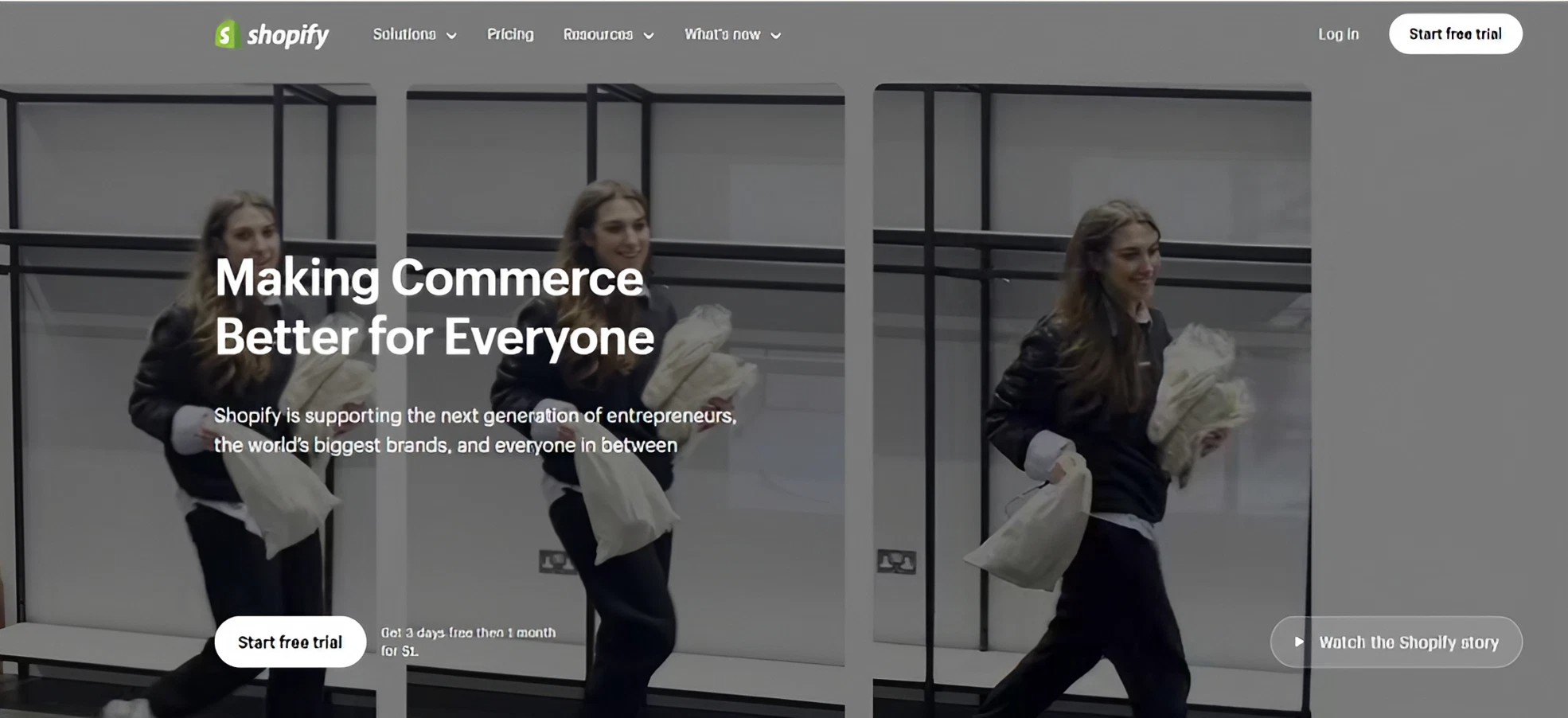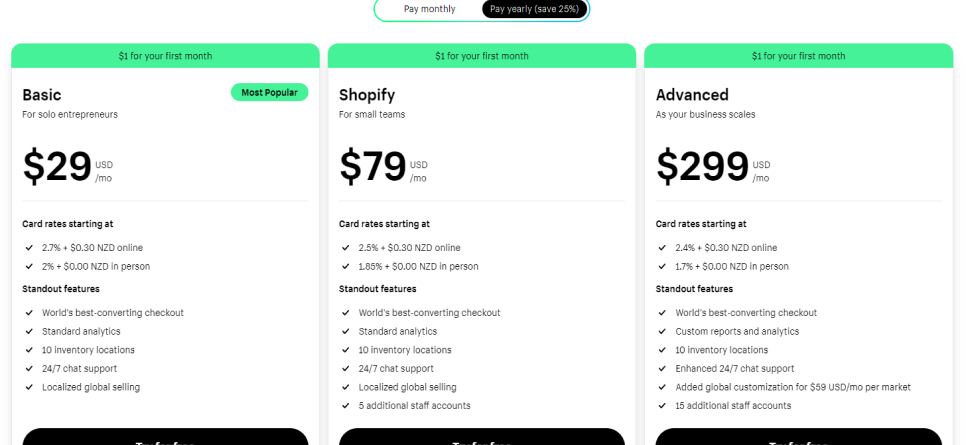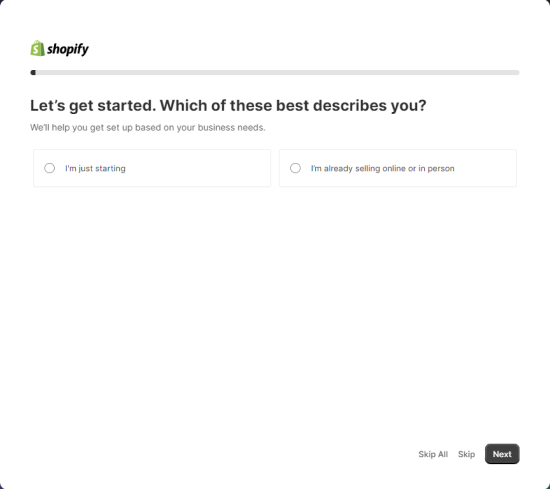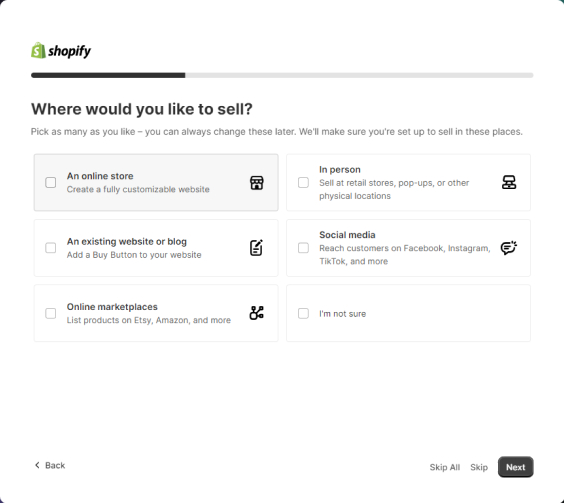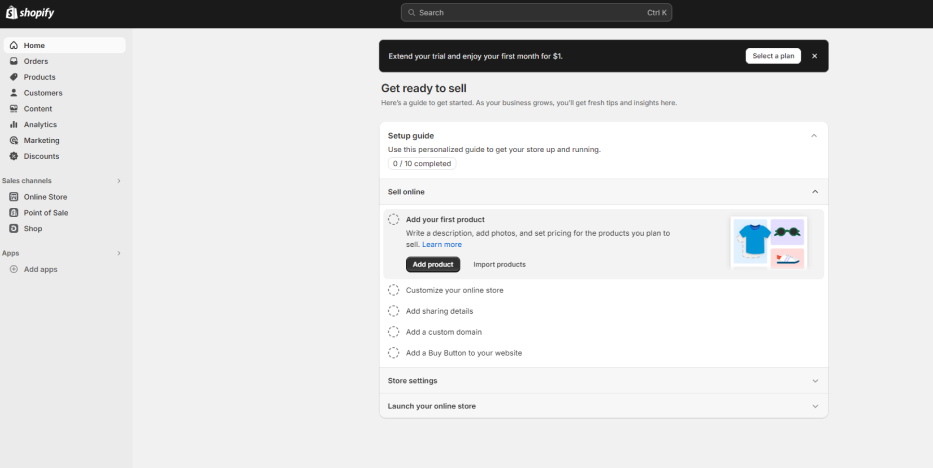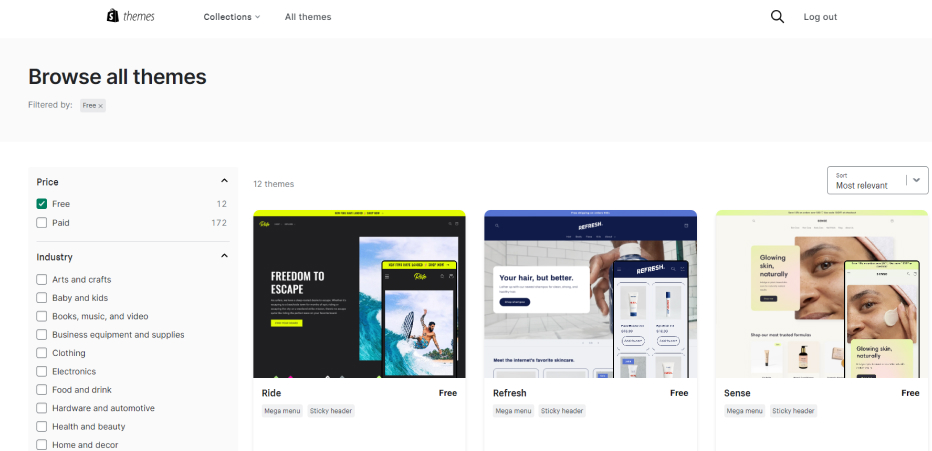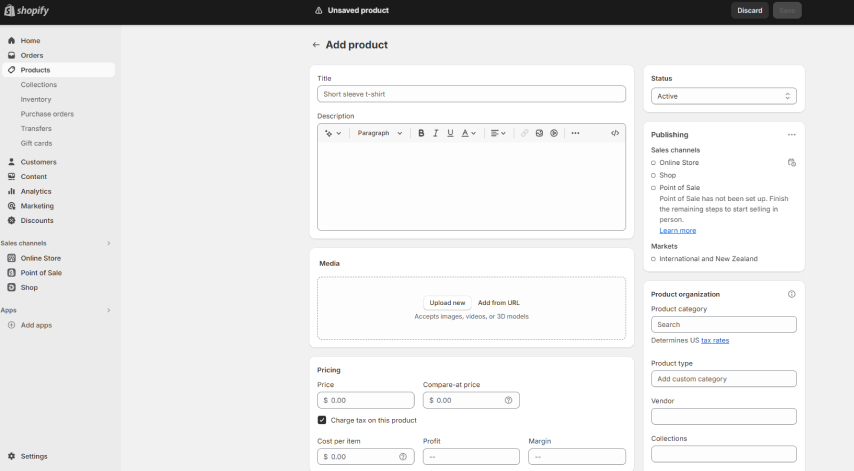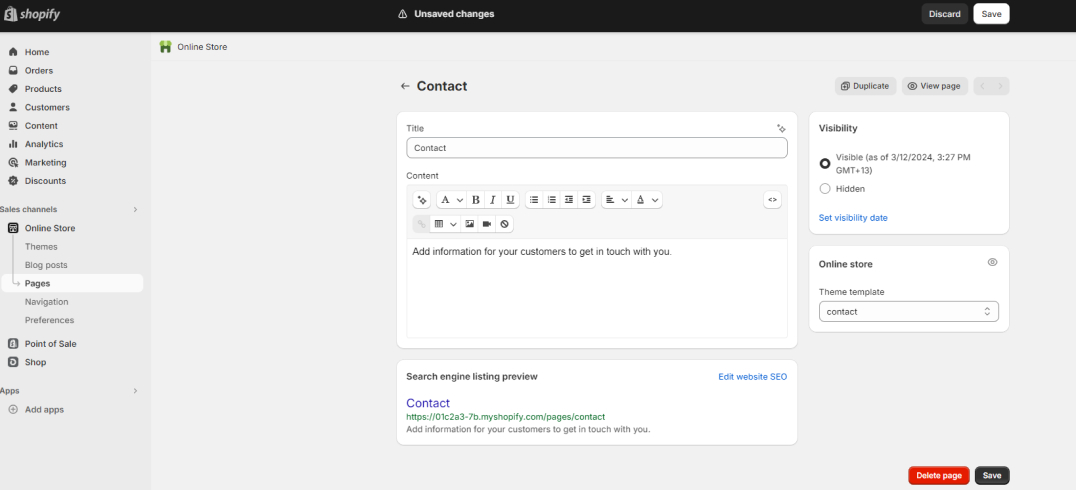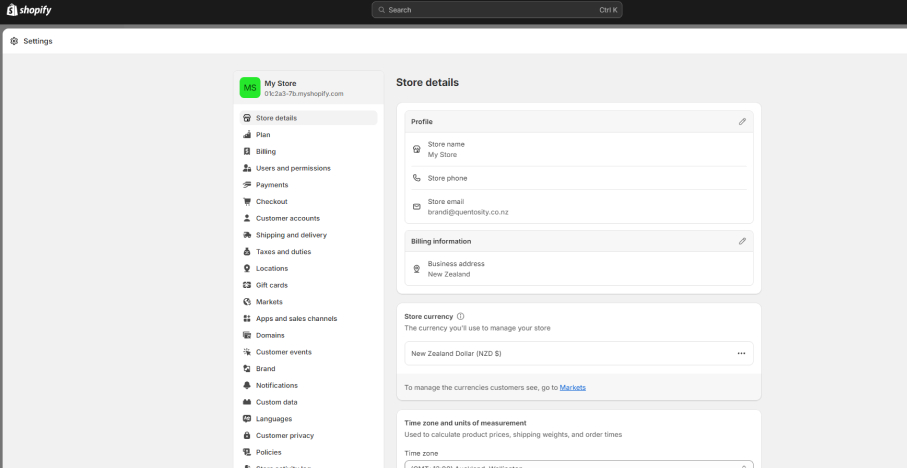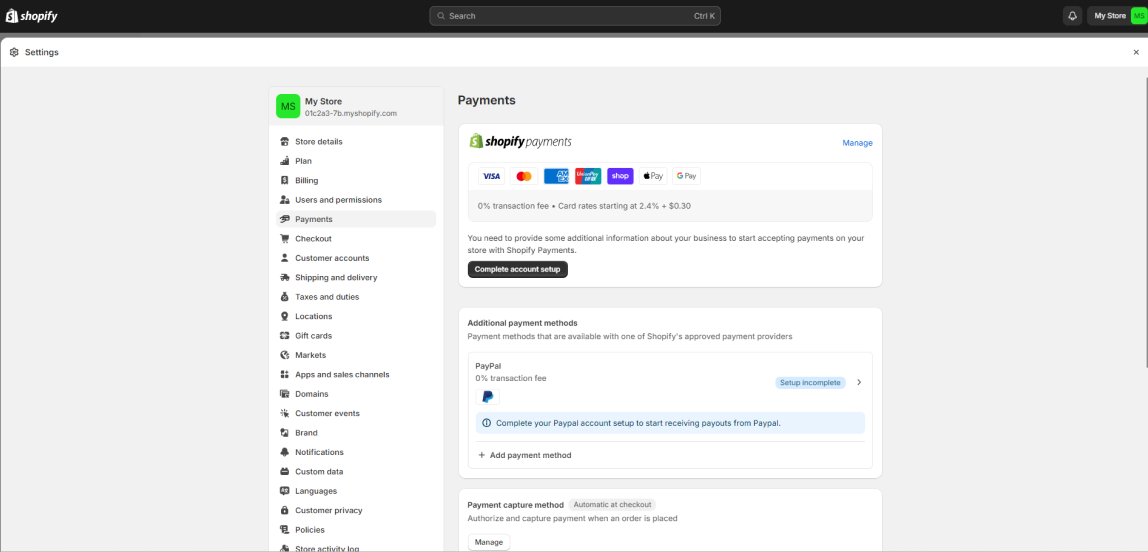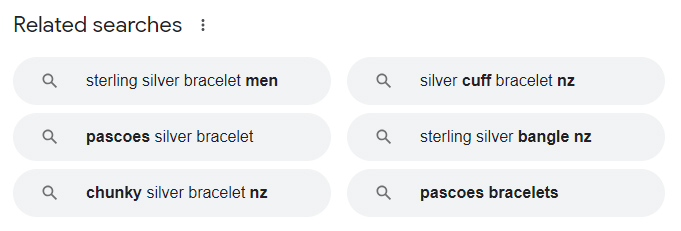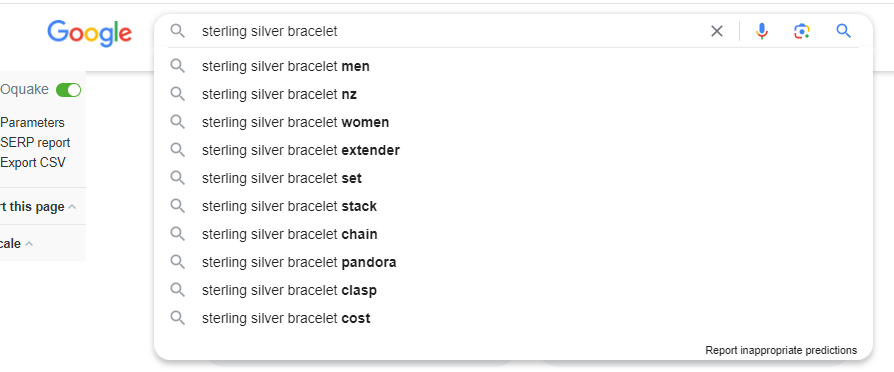Turn your passion into a thriving online business. This guide unlocks the secrets to launching a successful Shopify store. Learn how to attract your ideal customers, craft a beautiful and user-friendly storefront, equip your store with essential tools, and develop a winning marketing strategy. Take your local success online and see your business flourish!
From Dream to Reality: Planning Your Online Journey
You’ve been selling your custom jewellery at local markets and select businesses in town for a year and are ready to take the next step to increase sales and reach a wider digital market. Shopify seems like the perfect platform to launch your business, but how do you get started?
This article will guide you through defining and researching your market, choosing a Shopify plan, setting up your store, and marketing it.
Define your Target Audience and Niche
Who buys your product? How do they use it? Do they buy it for themselves or as a gift? It’s imperative to be absolutely clear about your target audience. If you’ve already had local product sales, you may have a good idea about your current audience.
Maybe you know that customers love the sterling silver bracelets with sea glass charms you create but pass on a similar design in a necklace. You’ve also discovered that most of your buyers are women aged 33 – 52, and they either buy for themselves or as a gift for another woman in the same age group.
What problems do your ideal customers face? Do you offer a unique design they can’t find elsewhere? Perhaps your jewellery is handmade, one-of-a-kind. The uniqueness of your jewellery is a specific niche that can’t be filled by a competitor.
Market Research and Competition Analysis
Who is selling a product similar to yours? Are they targeting the same demographic? How large is the target market? There will be others selling a similar product online, and you need to figure out how to target your specific demographic. If your buyers are typically 33 – 52-year-old women, how is your marketing different than it would be toward a 22 – 33-year-old audience?
How does your product stand apart from the competition? Can you identify unique selling points to highlight? Perhaps your materials are locally sourced, or maybe you take special orders for your designs. How does your price compare to your competitor’s? If it’s higher than the competition’s, how do you sell the value? If it’s higher than the competition, how do you sell the value?
Market research and competitive analysis are ongoing processes that you will want to revisit periodically to adapt your marketing strategies and maintain a competitive edge.
Now that you’re armed with the research, you’re excited to set up your Shopify store and begin selling your product to a new market of people. But, how do you ensure your store is the best it can be?
Choosing the Right Shopify Plan
Shopify has three plan levels: Basic, Shopify, and Advanced. Your business size will determine which plan is best for you.
- Basic – The Basic plan is perfect for solo entrepreneurs.
- Shopify – The Shopify plan is great if you have a small team working with you since it provides additional logins.
- Advanced – The Advanced plan is best for businesses who are working on a larger scale. It offers custom reports and analytics, 3rd party calculated shipping rates, lower credit card rates, and it estimates and collects duties and import taxes at checkout.
Even with the Basic plan, you have access to features such as: a full-featured store with checkout, 24/7 chat support, 10 inventory locations, standard analytics, unlimited products, collaborator accounts, discount codes and gift cards, plus many more features.
Get Ready to Sell: Building Your Storefront
You’ve defined your target audience, conducted your market analysis, and compared Shopify plans. Now it’s time to build your storefront. Good news! Shopify offers a free 14-day trial to get you started while you are learning the ins and outs.
Set Up Your Shopify Account
It’s easy to set up a Shopify account. Simply head to Shopify Pricing to get started. You’ll be asked to fill in details about yourself and your business.
Choose the appropriate response for each page that Shopify walks you through.
Choose where you’ll be selling your product. If you’re selling in person, Shopify can help you set up a Point Of Sale (POS) system and integrate stock levels between platforms.
Once you’ve completed the Shopify questions, you’ll be taken to your Dashboard. From here, you will be able to choose a theme, customise your store design, set up additional pages for your store, configure shipping, and set up a payment gateway.
Choose a Theme and Customise Your Store Design
Shopify themes are what allow you to create a distinctive look for your store that supports your brand identity. From the dashboard of your store, select Online Store from the menu, then select the Themes option. You’ll find a good selection of free themes and many paid ones as well. All the themes have full Shopify support. You will want to filter for themes based on your industry or product type, as some themes are better suited to specific industries or high-volume businesses. Don’t pick a theme based on colour or font, as these attributes can be easily customised.
To access the theme customisation options, simply click the Customise button. You’ll be able to edit text, change colours, add images, and much more. Major changes may need coding. If coding isn’t your thing, Webbros can help.
Add High-Quality Product Descriptions and Images
Adding your product, descriptions, and images is easy. Simply select Products from the menu of your dashboard, then click on the Add your products button. Fill in the product information, pricing configuration, and upload a high-quality image. You can also add variants like different colours or sizes and add organisation information such as tags and collections to help customers easily search for products. You can add up to 250 tags for each product.
Set Up Additional Pages
While your product pages are essential, there are a few more pages you should consider setting up.
About page – This is a great place to bring a voice to your brand. Explain who you are and what you do. You can also show the people behind the brand, link to awards or media mentions, or highlight testimonials. Feature your brand’s mission and values to make a strong connection with potential buyers.
Contact page – This is the page customers will look for if they have a question or need help. It should be easy to navigate with clear information for getting in touch with you.
FAQ page – This is an essential page for building trust and answering customer queries. Provide questions and answers for common queries from your customers. This may include information around the following topics: orders and shipping, packaging, return policy, gift options, cancellations, payment processing, specific product questions, custom orders, and any other topics that apply to your business and product. Make sure there is a clear way for customers to contact you through this page.
Policy pages – Although not flashy, these are important pages for your business and should not be overlooked. These pages explain your return policy and terms of service. Your privacy policy explains how you collect information about your customers, how that information is used, and who else has access to it. It’s also a good idea to have a shipping policy that clarifies shipping costs, delivery speeds to different regions, and manufacturing times, if applicable.
Power Up Your Store: Essential Functionality
The Settings area of your Shopify store is important to review. Access this area through the Settings button in the bottom left-hand corner of your dashboard. This is where you’ll configure currency, units of measure, time zone, shipping, payments, and more. Take the time to ensure that you’ve accurately completed all these fields.
Configure shipping and tax settings
This area is where you decide which shipping options are best suited to your business. You should consider actual shipping costs, weight, and packaging when setting your rates. You can also elect to offer free shipping on orders when customers purchase a set amount.
Shopify uses default tax rates that you can confirm or modify to ensure you are collecting the proper amount of tax for your sales. You also have reports regarding GST that you can submit to your accountant.
Connect a payment gateway
Shopify allows you to configure several payment options, including digital wallet payments. Choose the options that will work best for both you and your customers. While Shopify allows you to accept all major credit cards, consider the transaction fees incurred from them.
Go Live and Beyond: Getting Ready for Launch
Your Shopify store is set up, products are loaded, and payment options are configured. Now what? Before going live, you need to test your store to ensure that all processes operate correctly and easily for your customers.
Testing your store thoroughly
It is imperative that you test the order and payment process that your customers will experience when they shop from your store. (Note: This can only be done once you have activated a Shopify plan.) You’ll want to go through all the steps of adding products to your cart, making payment, and order confirmation.
As you go through the processes, take note that products show as expected, shipping and tax configurations are accurate, all payment methods work correctly, and an order confirmation is received. You’ll also want to note that your inventory is being correctly tracked and updated. Shopify provides detailed instructions for placing a test order.
Marketing your store and driving traffic
Now that your store is live, how are people going to find your products? You have many marketing options at your disposal. Traditional marketing techniques include email, social media campaigns, and ads. However, there are many more ways to help drive traffic to your store and increase sales. Consider the following:
- Get included in gift guides.
- Ask influencers to promote your products.
- Get featured on product review blog posts.
- Join local events to connect with local customers.
- Get local press.
- Write guest posts for blogs that reach your target audience.
- Collaborate with complementary businesses.
- Hold a giveaway or contest.
- Launch a loyalty programme.
- Set up SMS campaigns.
- Create engaging product videos.
Level Up Your Store: Beyond the Basics
You’ve got the basics down; you’re getting traffic and making sales. How do you continue to capitalise on these initial wins and keep the momentum going?
Adding apps and extensions to enhance your store
There are many apps you can add to your Shopify store. Some of the most popular and useful include:
- BetterReplay records shoppers’ sessions so that you can see how people interact with your site. What items are they looking at? Are they following through with purchasing the items in their cart? It helps you understand areas to improve and increase conversions.
- FancyFAQ makes it easy to build attractive, user-friendly, search-friendly FAQ pages. Don’t overlook the importance of a quality FAQ page to build trust with your customers and provide a positive experience.
- Easyship provides lower shipping costs, which can lead to higher conversion rates. It allows you to save time and money by providing access to couriers around the world with a single account.
- Gameball helps manage loyalty programmes to increase referrals and sales. You can create loyalty rewards, referral links, and automate personalised messages.
- UpPromote allows you to harness the power of affiliate marketing. You can create different commission options, affiliate links, and automated coupons.
- AIOD (All-In-1 Discount) allows you to create and manage special offers like bundles, volume discounts, free gifts, and more.
Spend some time exploring the Shopify App Store to find solutions for your unique business needs.
Optimising your store for search engines (SEO)
As with any website, you must spend time optimising your Shopify store for search engines in order for customers to find you and your products through organic search. SEO can often feel overwhelming, and it might leave you shaking your head in frustration. Webbros is here to help with your SEO needs. We create SEO friendly Shopify websites, and our partner Found can provide ongoing SEO support.
While SEO can feel confusing and overwhelming, there are some easy SEO wins that you can take care of yourself that don’t require SEO expertise.
- Customise your Shopify URL. Shopify assigns a series of random numbers and letters to your store and uses that for your store’s URL. You’ll want to change that to your brand name. If you don’t already own your own domain, you can purchase this from Shopify. Shopify’s help centre will walk you step-by-step through the process of customising your store’s URL.
- Reduce image file size. The larger the image file size, the long longer it will take to load, essentially slowing down your website. People don’t have the patience to wait for images to load, thus costing you sales.
- Optimise your alt text. This is what screen readers read to visually impaired people, and it is also what displays if an image can’t be rendered. You should describe in plain language what is in the image including helpful product details.
- Name images in plain language. Rather than uploading an image with a file name like Canon02358, rename the image to match the product. For example, if your photo is of a sterling silver bracelet with a sea glass charm, name it sterling-bracelet-sea-glass-190mm.
- Conduct keyword research. Google is an excellent starting point. Try typing your product into the search bar and see what kind of results are shown. For example, if I type in “sterling silver bracelet”, the results are largely local stores’ product pages. Scroll down the page, and you’ll see a “related searches” section like this:
This is an excellent way to see what terms people are searching for, and it gives you ideas for keywords to use in subheadings, product descriptions, titles, and meta descriptions. You can use the terms generated by Google’s autocomplete in the same way.
- Create foundational links. These include social media profiles, local business directories, and a Google Business Profile. Although these reap small SEO benefits, they also increase the discovery of your brand.
Obviously, there is much more to SEO than this short list, but these tasks will get you off on the right foot and help to minimise changes that you may have to make in the future when improving your SEO.
Is all of this information beginning to feel a little overwhelming?
Get the Help You Need: A Shopify Store that is Built for Success
While you can certainly build a basic Shopify storefront on your own, you’ll save time and effort by hiring an expert. At Webbros, we know what goes into crafting a store that generates income on the Shopify platform. From concept to execution, our design process ensures your store will be ready to perform right out of the box. Get in touch today for a free consultation.
Related posts

Optimise your Shopify Store for Mobile Success
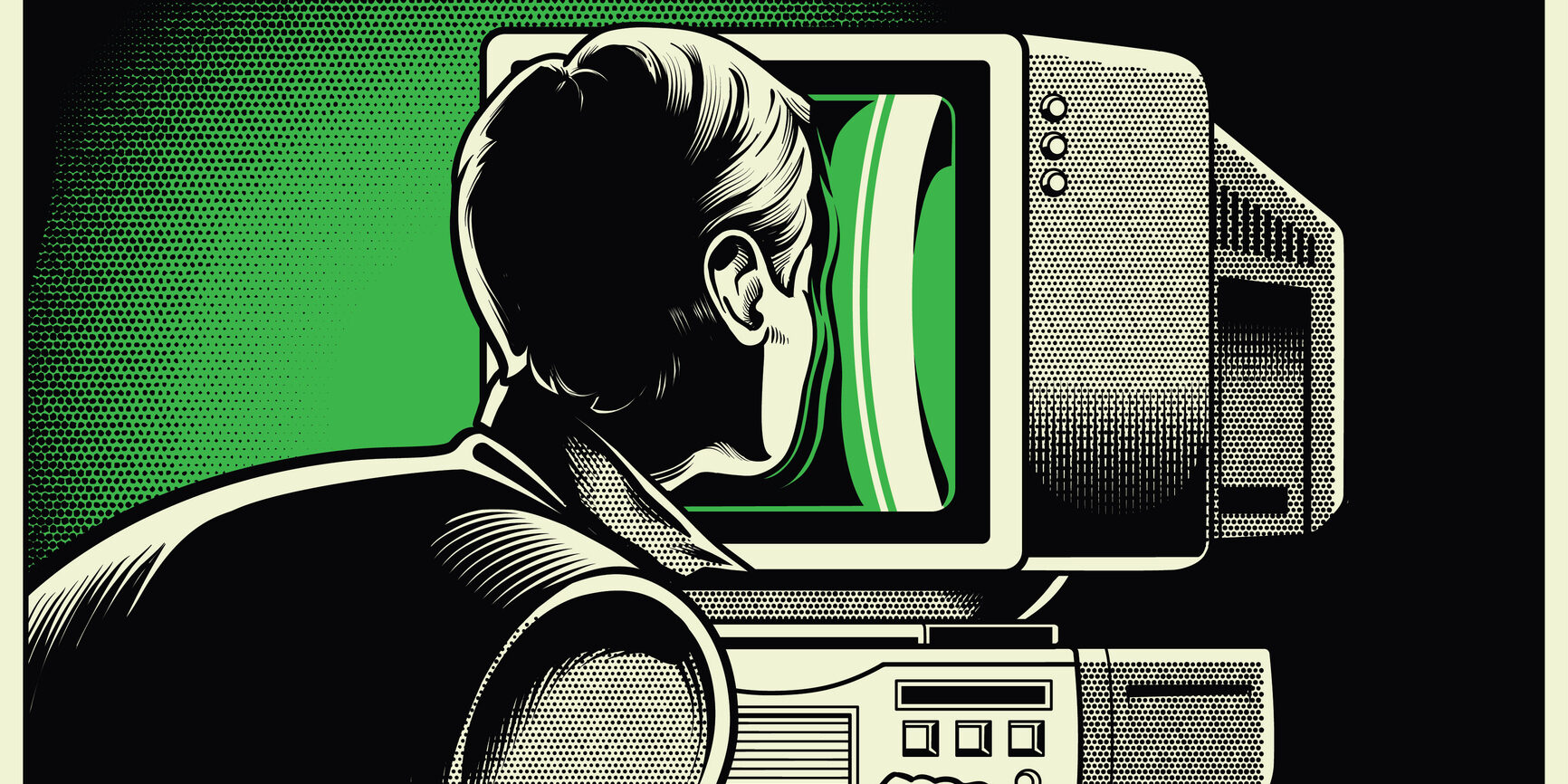
Is Your Website Costing you Customers? 5 Signs it’s Time to Refresh the Design

Why You Should Use WordPress to Build Your Business Website